Mobile Check Deposit
Fast, easy and secure way to deposit checks
With mobile deposit, you can deposit personal, business or government checks into your account from the convenience of your mobile device or tablet.
Deposit your check in 3 easy steps:
- Head to mobile deposit in the Credit Human mobile app.
- Scan your check.
- Confirm your deposit.
Mobile Deposit FAQs
If you're a member, you already have access to mobile deposit. This feature lets you deposit checks quickly and securely from your mobile device, giving you more flexibility in depositing your funds.
With mobile deposits, there may be limits associated with how much you can deposit at once. These limits may differ from member to member depending on factors like:
Your mobile deposit limits can be found in the Credit Human mobile app.
- Your account type
- Your deposit history
- How long your account has been open
Your mobile deposit limits can be found in the Credit Human mobile app.
When depositing a check using the Credit Human Mobile app, make sure to sign the back of the check and use the endorsement below: Credit Human Mobile Deposit
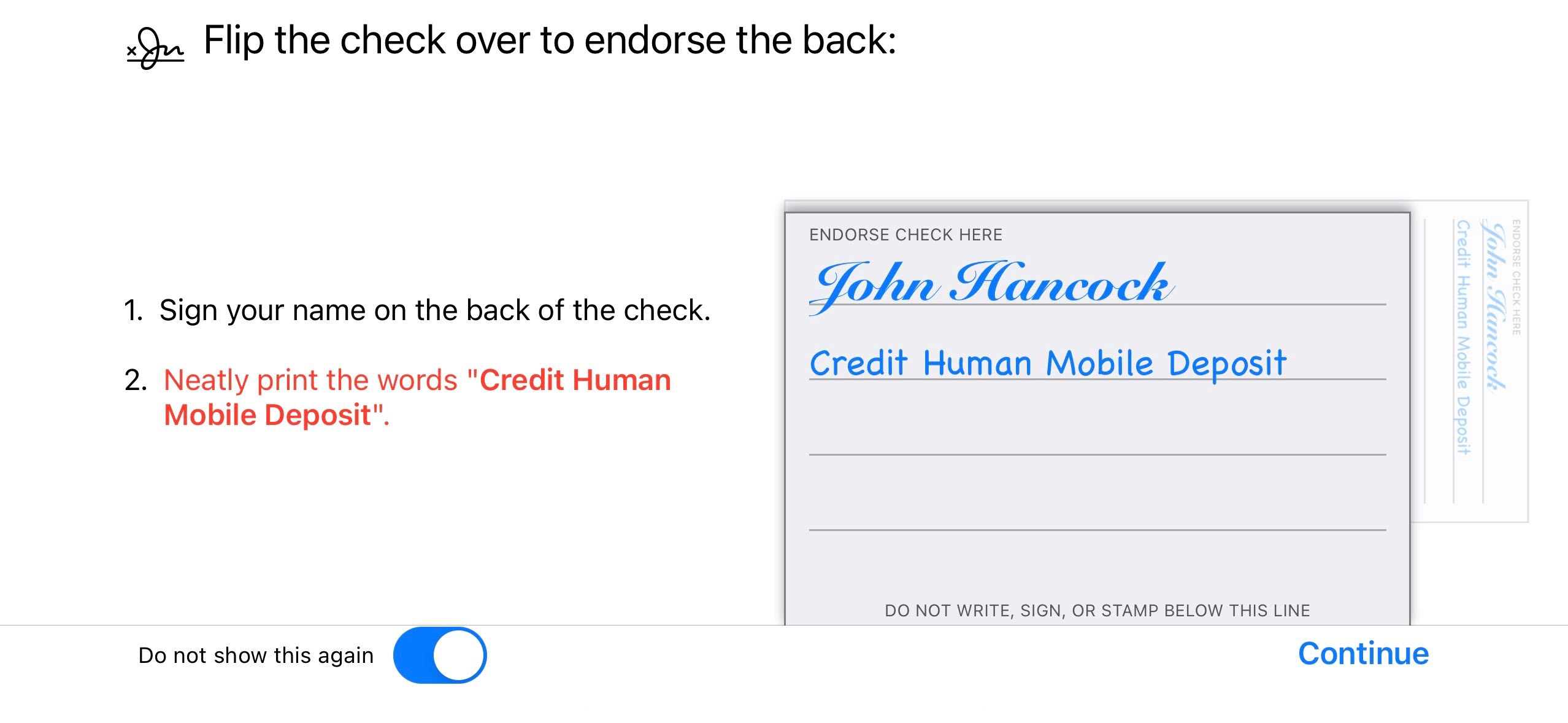.jpg)
Federal regulation requires that we obtain your prior authorization to pay these items. If you would like to provide authorization for us to pay these items, please visit any Credit Human location or call our Member Service Center at 800-688-7228.


